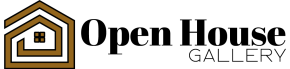In today’s digital age, WiFi cameras have become an essential tool for surveillance, home security, and monitoring various spaces. However, what happens when you need to use a WiFi camera without an active internet connection? Is it even possible? In this guide, we’ll explore the methods and solutions that allow you to utilize a WiFi camera without the need for internet connectivity. This article is crafted by Duckysdesktop.com.
Understanding WiFi Cameras
Before delving into the methods of using WiFi cameras without internet, it’s crucial to understand how these cameras work. WiFi cameras connect to your local network through wireless signals, allowing you to access live feeds and recordings remotely using a smartphone, tablet, or computer. You may discover how to setup ip camera without internet.
Scenarios for Using WiFi Cameras Without Internet
There are several scenarios where you might need to use a WiFi camera without an internet connection:
- Remote Locations: Installing cameras in remote areas without internet access, such as cabins, barns, or construction sites.
- Temporary Setup: Setting up a camera for a short period in a location where establishing an internet connection is not practical.
- Privacy Concerns: Using a camera for live monitoring without the need to transmit data over the internet due to privacy reasons.
Method 1: Localized WiFi Network
One effective way to use a WiFi camera without internet is by creating a localized WiFi network. This involves setting up a router or access point that is not connected to the internet but provides a local network for your camera to connect to.
Here’s how to do it:
- Choose a Router: Select a router or access point that supports creating a local network without requiring an internet connection.
- Configure the Router: Follow the manufacturer’s instructions to set up the router without connecting it to the internet. Create a unique network name (SSID) and password.
- Connect the Camera: Access the camera’s settings and connect it to the newly created local network using the provided SSID and password.
- Access the Feed: Once the camera is connected, you can access its live feed by connecting your device to the same local network.
Using a localized WiFi network provides you with the convenience of accessing the camera’s feed without the need for internet connectivity.
Method 2: Mobile Hotspot
If you have a smartphone with a mobile data plan, you can use it as a mobile hotspot to connect your WiFi camera. This method is particularly useful when you need to monitor a location temporarily.
Here’s how to set it up:
- Enable Hotspot: On your smartphone, enable the mobile hotspot feature in the settings.
- Connect the Camera: Access the camera’s settings and connect it to your smartphone’s hotspot network.
- Access the Feed: With the camera connected to the hotspot, you can use your smartphone or another device to access the live feed.
Using a mobile hotspot gives you the flexibility to monitor your camera from different locations as long as your smartphone has a data connection.
Method 3: Direct Device Connection
Some WiFi cameras support direct device-to-camera connections, allowing you to connect your device directly to the camera’s WiFi signal without the need for a traditional network.
Follow these steps:
- Camera Setup: Put the camera in its direct connection mode, usually indicated in the camera’s manual.
- Connect to Camera: On your device, navigate to the WiFi settings and look for the camera’s WiFi network. Connect to it using the provided password.
- Access the Feed: Once connected, open the camera’s dedicated app to access the live feed and recordings.
This method eliminates the need for a traditional network setup, making it ideal for temporary monitoring or scenarios where internet access is limited.
Benefits of Using WiFi Cameras Without Internet
Utilizing WiFi cameras without internet connectivity offers several benefits:
- Privacy: Since the camera doesn’t transmit data over the internet, your recordings and live feed are more secure and private.
- Reduced Bandwidth Usage: Without internet connection, you won’t be consuming bandwidth for video streaming.
- Flexibility: You can set up cameras in locations where internet access is limited or unavailable.
Limitations and Considerations
While using WiFi cameras without internet has its advantages, there are also limitations to consider:
- Remote Access: Without an internet connection, you won’t be able to access the camera remotely when you’re away from the location.
- Notifications: You might not receive real-time notifications without an internet connection.
- Storage: Ensure your camera has sufficient onboard storage or supports local storage options.
Step-by-Step Guide: Using a WiFi Camera Without Internet
- Choose the Right Camera: Select a WiFi camera that offers the option to connect without internet.
- Plan the Setup: Determine the location where you want to install the camera and decide on the best method for connection.
- Localized Network Setup: Follow the steps mentioned earlier to create a localized WiFi network or use a mobile hotspot.
- Camera Configuration: Access the camera’s settings and connect it to the chosen network.
- Access the Feed: Use the camera’s dedicated app or software to access the live feed on your device.
Alternative Technologies for Offline Monitoring
If using a WiFi camera without internet doesn’t suit your needs, consider alternative technologies like:
- Traditional CCTV Cameras: These cameras record footage locally, and you can access it directly from the camera system.
- SD Card Cameras: Some WiFi cameras support SD card storage for local recording.
- Bluetooth Cameras: Cameras with Bluetooth connectivity allow direct connections to nearby devices.
FAQs
- Can I view the camera’s feed from another location without internet? While it’s not possible without internet, you can use methods like localized WiFi networks or mobile hotspots to access the feed remotely.
- Is my data secure when using a localized network? Yes, since the data doesn’t travel over the internet, it’s more secure from online threats.
- Can I still record videos without internet? Yes, most WiFi cameras allow local recording even without an internet connection.
- What’s the range of a localized WiFi network? The range depends on the router used, but it’s generally limited to a specific area.
- Are there cameras specifically designed for offline use? Yes, some cameras are designed to function entirely offline, with local storage options.
In conclusion, using a WiFi camera without internet is indeed possible and can be highly beneficial in specific situations. Additionally, embracing the advantages of touch ID door locks enhances security and convenience, providing a comprehensive approach to safeguarding spaces even when an active internet connection is not available. By creating a localized WiFi network, utilizing a mobile hotspot, or connecting directly to the camera and door lock systems, you can monitor, control, and fortify various locations effectively. Consider your needs, security concerns, and the available options when implementing offline camera monitoring solutions.